
Understanding Car Battery Problems and How to Fix Them
Explore the common car battery issues that South African drivers face, understand their causes and symptoms, and learn how to effectively address these problems with trusted solutions.

Explore the common car battery issues that South African drivers face, understand their causes and symptoms, and learn how to effectively address these problems with trusted solutions.

Discover why regular car diagnostics are essential for maintaining your vehicle’s health, how diagnostics work, and where to find reliable services near you in South Africa.
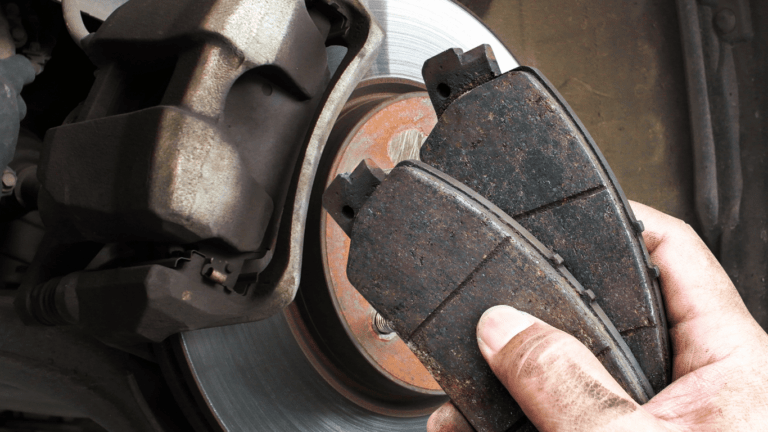
Learn when it’s time to replace your brake pads and discs, understand the costs involved, and find reliable services near you.

This article will delve into the importance of the car water pump in vehicle maintenance, detailing the costs associated with repairs and replacements. It will cover key signs that indicate a failing water pump, helping car owners understand when it’s time to seek professional assistance. Additionally, it will include local pricing insights to empower readers with knowledge about their car maintenance budgeting.

Discover the common causes and solutions for when your car isn’t starting. This comprehensive guide provides troubleshooting tips, expert advice on battery and starter motor issues, and more to help you get back on the road.

You probably don’t think much about how your engine works, but it is simple: The engine takes the fuel you